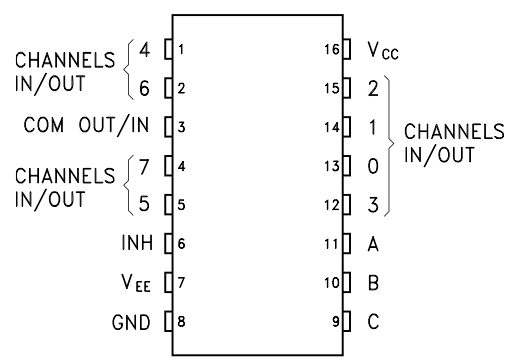|
| Re-enforced Sonic Sensors |
11/5/2016
Attending Members: Anthony, Pietro, Trung, Nick, Shane
This meeting we began to assemble our prototype, and create our final report.
Nick brought the components to assemble the circuitry. So of the more delicate components he reinforced with heat shrink to protect them form breaking under normal conditions. He also soldered permanent wires on the haptic sensors, and sonic sensors.
 |
| Re-enforced Haptic Sensors |
We discussed adding a 6th sonic sensor and vibrating senor combination to
the remote we have included to house the buttons to control the
prototype. This would allow the user to have a sensor in addition to
the hat that they could use to navigate their enviroment in way that the
sensors on the hat cannot or in any situation they choose.
Pietro began to assemble the prototype by sowing on the Sonic sensors to the hat. The front most sensor will be added later using Velcro and large clips.
Our team discussed the placement of the haptic sensors and the feed back that the placement will give the user. Our concern is that if the haptic motors are not mounted properly the user will feel feedback along the wires connecting them. This could lead to a over stimulation and cause the user to not be able to feel meaningful feedback from the system. We discussed the possibility of using this feedback along the wires to make a 360 degree "variable" feedback between sensors so the user could, in theory, track an object as they move around the environment. However, as a group we concluded that the feedback would not be useful to the user and might undermine the project by overstimulating the users senses.
Additionally, Nick and Trung made adjustments to the code used to run the haptic sensors and give feedback to the user.
 |
| Up close view of sown-in sensor |
|
 |
| Side view of added Sonic Sensors |
 |
| Front view of added Sonic Sensors without front sensor |
|